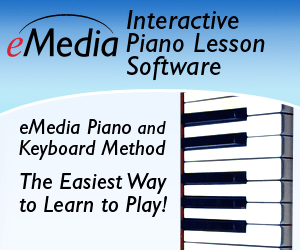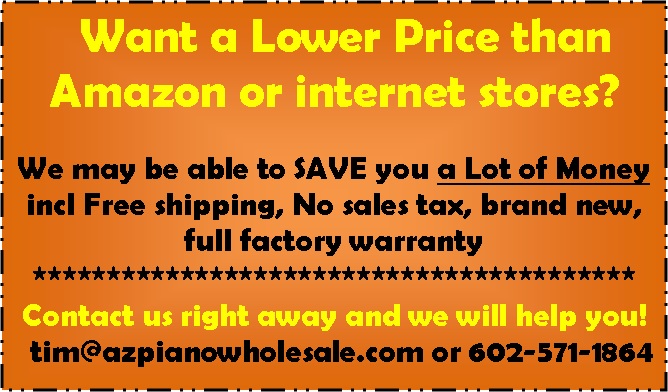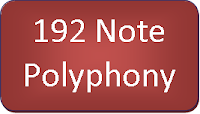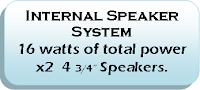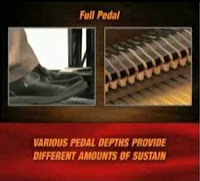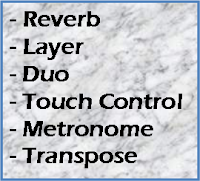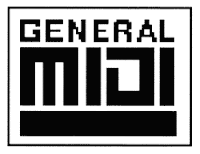REVIEW & Comparison - Yamaha YDP144, YDP164, and YDP-S54 Arius digital pianos - Recommended - For many years Yamaha has had a popular line of digital pianos called the Arius series which are generally priced somewhere between $1000 to $2000. These pianos have been fairly consistent in their piano sound, key action, pedaling and features over the ![Yamaha YDP144, YDP164, YDPS54 Digital Pianos - Review Pictures of Yamaha YDP144, YDP164, YDPS54]() years with more subtle changes being found in later models rather than large changes. The Yamaha name certainly has built a reputation for many decades and they're well known for all of the great acoustic upright & grand pianos they produce along with many other music products including the higher priced Clavinova digital pianos, acoustic grand & upright pianos, band & orchestral instruments, guitars, etc. I actually have a high quality Yamaha acoustic upright piano in my studio along with some Yamaha guitars, Yamaha, flute, Yamaha clarinet, and even a couple of Yamaha keyboards, so I do have much personal experience with them and have used their products for years.
years with more subtle changes being found in later models rather than large changes. The Yamaha name certainly has built a reputation for many decades and they're well known for all of the great acoustic upright & grand pianos they produce along with many other music products including the higher priced Clavinova digital pianos, acoustic grand & upright pianos, band & orchestral instruments, guitars, etc. I actually have a high quality Yamaha acoustic upright piano in my studio along with some Yamaha guitars, Yamaha, flute, Yamaha clarinet, and even a couple of Yamaha keyboards, so I do have much personal experience with them and have used their products for years.
The new Yamaha Arius digital pianos for 2019/2020 under $1500 include these 3 new models YDP144 ($1099 price), YDPS54 ($1349 price), and the YDP164 ($1499 price). All of these models are designed to have nearly the same features and functions with the exception of the key action, a little bit of a difference in the piano sound chip, audio power output, and cabinet design. Since the key action, audio power output, and cabinet design are very important to piano shoppers along with price, then the differences among these 3 models is definitely important to talk about along with their similarities. It is good to know that all three models can be for beginners through more advanced players although there are certain advantages on one over another. Since these 3 pianos came out near the beginning of 2019, when it comes to Yamaha digital pianos these 3 Arius models should be around for at least 2-3 more years based on my past experience with the Yamaha Arius line over many years.
The first and most important thing to discuss on these Arius digital pianos in my opinion is the key actions. As with all pianos, whether they be digital or acoustic, it's the way the keys move up & down that is the center of attention as far as I am concerned as well as with most of my piano teacher friends. Having taught thousands of piano students over the years, I believe if the student does not have a good piano at home with a responsive, realistic key action then that student will likely build negative playing habits when practicing on their piano at home. When they are at a teacher's studio that amount of time is generally about 30 minutes per week for a lesson. All the rest of the time the student is practicing on their piano (or keyboard) at home to try to recreate a good piano playing experience. Assuming the piano teacher has a good piano then that teacher hopes the piano student will also have a good piano at home to practice the lesson properly. If the student does not have a good digital piano with a good, realistic key action then that can inhibit good piano playing progress along the way and also makes it a bit more difficult for the teacher to help the student with proper piano playing technique.
The key action in the YDP144 is Yamaha's "entry-level" key action called GHS. The GHS (graded hammer standard) has been around for many years and is also used in their lowest price P45 portable digital piano ($449 price) all the way up to this YDP144 piano. The feel of this piano "weighted" key action is relatively light as far as force needed to press down the keys (which is good) but the keys also have a noticeably firm pressure coming up against the fingers when the keys are coming back up, especially when you press the keys all the way down and feel a harder force pressing back up against your fingers than you would on a real acoustic piano or in a![Yamaha YDP144, YDP164, YDPS54 Digital Pianos - Review Pictures of Yamaha YDP144, YDP164, YDPS54]() number of other digital pianos. This type of upward force is not at all what real acoustic key actions do and feel like and it's something I don't personally care for. It's not that the GHS isn't playable because it is...I just prefer to invest my money into a key action I can be happy with and use for years to comes as I grow in my skills, especially for a beginner student. The key action is graded (a bit heavier to a bit lighter key weight going up the keyboard left to right) and weighted as I just mentioned. The GHS action has 2 key sensors per key which are not "high definition" sensors as found in a couple of lower priced Casio models, but are standard sensors as have been in this GHS action for many years. The key action actually responds pretty well overall although it is certainly not a key action I would suggest on a long term basis, especially for more intermediate to advanced piano players, regardless of that person's age. The keys themselves have white plastic keytops and a matte black finish for the black keys which looks attractive and tries to simulate the "ebony" feel of regular black acoustic piano keys so their appearance and "feel" are good.
number of other digital pianos. This type of upward force is not at all what real acoustic key actions do and feel like and it's something I don't personally care for. It's not that the GHS isn't playable because it is...I just prefer to invest my money into a key action I can be happy with and use for years to comes as I grow in my skills, especially for a beginner student. The key action is graded (a bit heavier to a bit lighter key weight going up the keyboard left to right) and weighted as I just mentioned. The GHS action has 2 key sensors per key which are not "high definition" sensors as found in a couple of lower priced Casio models, but are standard sensors as have been in this GHS action for many years. The key action actually responds pretty well overall although it is certainly not a key action I would suggest on a long term basis, especially for more intermediate to advanced piano players, regardless of that person's age. The keys themselves have white plastic keytops and a matte black finish for the black keys which looks attractive and tries to simulate the "ebony" feel of regular black acoustic piano keys so their appearance and "feel" are good.
The key action in the YDPS54 and YDP164 are identical and that key action is called GH3 (graded weighted hammer with 3 key sensors per key). This key action in these two models have a much heavier/firmer key action touch when pressing down the keys. The force it takes to get the keys to go down is much heavier in the GH3 key action as opposed tom the GHS and heavier/firmer than all of the competition and in my opinion that is not necessarily a good thing. Too much down-weight (touch weight) when your fingers are pressing down on the keys can create fatigue in the fingers, hands, and wrists especially for young children, older people, and those people with issues with finger movement. The other brands and models in this general price range such as Kawai, Korg, Casio, and![Yamaha YDP144, YDP164, YDPS54 Digital Pianos - Review]() Roland have key actions with noticeably less downweight and more like a real acoustic piano and as a piano teacher I much prefer it that way because the transition from from playing a digital piano to playing a real acoustic piano will be much better and more natural if the touch weight force that is needed from your fingers to press down the keys is less rather than more. For instance, on Yamaha's
Roland have key actions with noticeably less downweight and more like a real acoustic piano and as a piano teacher I much prefer it that way because the transition from from playing a digital piano to playing a real acoustic piano will be much better and more natural if the touch weight force that is needed from your fingers to press down the keys is less rather than more. For instance, on Yamaha's ![Yamaha YDP144, YDP164, YDPS54 Digital Pianos - Review Pictures of Yamaha YDP144, YDP164, YDPS54]() best upright digital piano called the NU1X ($5999) utilizing an actual upright piano key action, the static touch-weight/down-weight on that model measured on middle C is approx 55 grams of force....which is almost a perfect weight and just like a good Yamaha grand piano. However, on the Yamaha YDP164 or YDPS54, the touch-weight/down-weight force needed measured on middle C is approx 85-90 grams of pressure. In other words, the Yamaha Arius pianos with the GH3 key actions are needing a lot more finger force to press down the keys as Yamaha's best digital
best upright digital piano called the NU1X ($5999) utilizing an actual upright piano key action, the static touch-weight/down-weight on that model measured on middle C is approx 55 grams of force....which is almost a perfect weight and just like a good Yamaha grand piano. However, on the Yamaha YDP164 or YDPS54, the touch-weight/down-weight force needed measured on middle C is approx 85-90 grams of pressure. In other words, the Yamaha Arius pianos with the GH3 key actions are needing a lot more finger force to press down the keys as Yamaha's best digital ![Yamaha YDP144, YDP164, YDPS54 Digital Pianos - Review Pictures of Yamaha YDP144, YDP164, YDPS54]() upright piano NU1X based on my experience playing and measuring this pianos for key action. I am not saying you should spend $6000 on a piano to get a good key action! But what I am saying is that the Yamaha YDP164 and YDPS54 don't have key actions that I would recommend to my piano students given other options in the same price range, and there are definitely other options. In fact, I actually like the less expensive Yamaha GHS key action in the YDP144 better in terms of that downward key weight force which is approx 54 grams of force needed based on my measurements, so those keys are much
upright piano NU1X based on my experience playing and measuring this pianos for key action. I am not saying you should spend $6000 on a piano to get a good key action! But what I am saying is that the Yamaha YDP164 and YDPS54 don't have key actions that I would recommend to my piano students given other options in the same price range, and there are definitely other options. In fact, I actually like the less expensive Yamaha GHS key action in the YDP144 better in terms of that downward key weight force which is approx 54 grams of force needed based on my measurements, so those keys are much ![Yamaha YDP144, YDP164, YDPS54 Digital Pianos - Review Pictures of Yamaha YDP144, YDP164, YDPS54]() more comfortable to press down. However, there is another issue concerning keys that I have not talked about. The amount of key return force pushing your fingers back up is quite a bit and if you have keys that are pushing back on your fingers with too much force then that can also make your playing unnatural and even uncomfortable. So it is really the opposite from the other one in terms of key movement. A good thing about key action movement in the YDPS54 and YDP164 is that it's also noticeably quieter than the GHS key action and that kind of thing is very helpful and appreciated when other people are in the home or near the piano and you are using headphones because what people around you can hear is noise of the moving keys. If that noise is loud it can be very distracting and irritating. If the keys are quiet when they move up & down then that's something you'll be glad your piano can do..
more comfortable to press down. However, there is another issue concerning keys that I have not talked about. The amount of key return force pushing your fingers back up is quite a bit and if you have keys that are pushing back on your fingers with too much force then that can also make your playing unnatural and even uncomfortable. So it is really the opposite from the other one in terms of key movement. A good thing about key action movement in the YDPS54 and YDP164 is that it's also noticeably quieter than the GHS key action and that kind of thing is very helpful and appreciated when other people are in the home or near the piano and you are using headphones because what people around you can hear is noise of the moving keys. If that noise is loud it can be very distracting and irritating. If the keys are quiet when they move up & down then that's something you'll be glad your piano can do..
There are 3 key sensors per key in the GH3 key action (hence the "3" in the action model number) so that key action will have a better note repetition recognition than the GHS key action and this is a benefit to more intermediate to advanced players when they are able to play the keys faster and with more repetitive notes. The material used on the white and black keytops of the GH3 key action is a proprietary synthetic ivory material to try to replicate old ivory and ebony keys on traditional acoustic pianos that were available many decades ago but are no longer available now. Ivory (and ebony) was a good organic material to help absorb sweat from the fingers, it made the key tops smoother, and it cuts down on the plastic glare coming from shiny white and black plastic keytops on some other digital pianos. It has a very nice look and feel to that material and is not on the GHS keys. The insides of the keys on both the GH3 and GHS key actions are plastic and the keys are a shorter length key so they definitely do not play at all like grand pianos but are close to upright pianos. You can certainly "adapt" to the GH3 key action, but it is not something I would personally choose...just too heavy in the touch-weight when the keys are going down...does not give me the comfort level I prefer and actually can become a bit fatiguing over time, especially when playing lighter and softer portions of a song on both the YDPS54 and YDP164. But don't get me wrong...the GH3 key action is built well built and should last for many years and a number of people seem to like it and adapt to it, but it does have its short comings. The lighter weight GHS entry level key action feels more enjoyable to me to play when the keys are being pressed down but unfortunately there is too much force pressing against my fingers pushing the key back up...somewhat like what a spring would feel like after pressing the spring down...you feel the spring forcing your fingers back up with a lot of force. The upweight force on the GHS action is not exactly like a spring, but it is the same idea. However, overall it's pretty good for an entry level key action and it's utilized on many Yamaha digital pianos for many years from the YDP144 on down the line to the P45 portable at $449 price. So you just cannot judge a key action by just looking at it and also if you have no experience playing piano or are only at beginning level then getting a good key action in a new digital piano can make or break your playing and technique. My favorite key action right now is on the Kawai ($1649) digital piano with plastic keys, Kawai CA48 ($2099) all wood white keys with much longer 12' long grand piano style keys, Korg C1 Air ($1399) digital piano with comfortable downweight movement, and Korg G1 Air ($1599) with comfortable downweight key movement
The piano sound realism in these Arius digital pianos over the last many years has been disappointing to me because it just sounded artificial, compressed, not natural, lacked dynamic tonal range and expression, and had relative short sustain-decay time when using the sustain pedal. I have never been a big fan of the Yamaha acoustic piano sound simulation specifically in the Arius models. However, I am happy to announce that for the first time Yamaha now has what I consider to be a very big upgrade in terms of the organic nature and realism of the piano sound in these new models. Unlike previous Arius models and the current new ones where Yamaha is still using the same key actions as before, the new Arius pianos YDP144, YDPS54, and YDP164 have a completely new piano sound chip that takes care of all of these previous issues I had complained about in terms of the quality of the acoustic piano sound. The piano sound dynamic tonal range is noticeably improved and offers many noticeably more expression than in past models and I was able to tell this instantly when playing these new models and I was really happy about that. The sustain-decay time for the sustained notes was noticeably longer and less choppy so that the piano sound was much more natural and full in that way. With this new "CFX" grand piano sound chip, Yamaha has put in more organic acoustic piano sound content to give the piano tone a more natural and less artificial flavor and this was also noticeable up and down the keyboard when I played them. The YDPS54/YDP164 is just slightly upgraded in piano sound content over the YDP144, but the YDP144 is close enough certainly for beginners and all 3 of them have the new CFX piano sound sampling technology and still has the previous 192-polyphony power in the piano sound which is how many notes can be played at one time along with sustain pedal and layering...in mono. 192-polyphony power is usually more than enough for most recreational piano players. For stereo piano sound samples such as the new CFX piano, the polyphony would be cut in half to 96 note polyphony, but this is true for most other digital pianos with stereo piano sound and is still more than the 88 notes on a piano. So when it comes to the piano sound realism in these 3 new models, Yamaha has done an very good job in finally getting to the point where these pianos are competitive with other brands in this price range between $1000 to $1500. Also, these 3 models have reverb special effects with 4 reverb variations which can add a some ambience/echo to the piano sound so that it will be a bit more "lively" and sound larger. Having reverb settings in a digital piano can be helpful to the overall piano and instrument sounds coming out of the piano and all major brands have this feature with some reverb effects being better than others.
The piano pedals on all 3 models provide a relative good pedal playing experience for students and piano players by offering all 3 pedal functions including the damper-sustain pedal, the middle sostenuto pedal which few people use anymore (it's really more decorative at this point), and the left soft pedal which reduces volume of the played notes instantly when using this pedal...some people do use that pedal depending on the complexity of the music. So when it comes to pedaling, all the pedals function well and are relatively robust and quiet. The damper-sustain pedal also triggers the half-damper effect which allows for a variable amount of sustain-decay time for the notes as opposed to a pedal that is only on & off as far as the sustain sound does, meaning that the sustain would otherwise be fully on or completely off and would not have a variable amount (lesser or a bit more) sustain time. This is an important aspect of correct and natural piano sustain pedaling and it is a good thing that Yamaha has that feature. But in reality this feature is available on many digital pianos now in these price ranges and also in much lower and higher price ranges too. I mentioned earlier, the sustain-decay time of the piano sound is much longer and more resonate than in previous models and this is a very big improvement and makes the overall piano sound more authentic when using the sustain pedal and this has been a past problem with previous Arius models along with other Yamaha digital pianos in a lower price range.
Overall the Yamaha Arius digital pianos are pretty basic in terms of what they can do. Each model has 10 instrument sounds including the main stereo CFX grand piano sound along with 2 additional piano sounds which include a mellow piano and also a bright piano. There is also 2 electric pianos, 1 harpsichord, 1 vibraphone, 2 organs including jazz and pipe organ, and 1 string symphony sound, The CFX piano sound is really the one to use most of the time because it it by far the most realistic of the 3 piano sounds. The other sounds are pretty good with some being more realistic than others, but the "naturally sustaining tones" don't react to a "pedal sustain hold" that other digital piano brands have including Roland, Casio, Kawai, and Korg. This means that when you hold down your sustain pedal then it will continually sustain the instrument sounds that normally would have continual sustain such as organ sounds and strings. The Yamaha does not have that capability but with the naturally decaying sounds such as electric pianos, harpsichords, etc, that type of function is not required. The instrument sounds can also be layered with any two sounds mixed together to be played simultaneously (ie: piano + strings or harpsichord + organ) which is a very cool thing to do. This type of functionality is also available on all other major brands in this price range. You can also use a feature called DUO which allows the 88-note keyboard to be electronically split into 2 44-note keyboards so that 2 people can play the same song and hearing it in the same octave. This feature is not exclusive to Yamaha and although it can be a useful feature, it also isn't used very often unless you have 2 people in the same home or a teacher-student in-home lesson or in a church, school, etc, with 2 people practicing the same song and they want to practice together at the same time hearing the same notes even though they are playing in different octaves.
Other features in these 3 pianos include the ability to digitally transpose the key up or down which can be useful if you are playing in one key but want to hear it in another key or you want the song in your vocal range but the key the song is written in is not in your vocal range. You can layer/mix any two instrument/piano sounds together and add reverb-echo to the sound along with being able to control the overall tone of the sound with adding more "brilliance" or brightness to the sound and reducing the amount of that effect to make the piano sound more mellow overall.The YDP series also has 2-track MIDI recording and song playback function so that you can record a left hand and right hand part independently and them play both parts together at the same time to hear both parts as one song. You can choose any of the 10 instrument sounds to do so and this can be a great teaching and piano practice tool as well as a lot of fun. Most digital pianos out there have 2-track MIDI recording although a few models still have 1 track, 1 sound recording and playback..Along with the recording feature all of these models have a digital metronome with a tempo, time signature, and volume control for help in learning your rhythm and timing for beginning students or when learning new music.A metronome is very useful and is a standard feature on almost every digital piano out there.
The internal speaker system in these pianos make a big difference in the piano sound that you hear because you can have a great piano sound chip but if you don't have a good internal speaker system to support that sound in a high fidelity way, then you might as well look for something else. With regard to the YDP144, it has two 4.72" speakers going through two 8 watt amplifiers (total 16 watts) using 9 watts of power, so it does have an efficient power usage. However, after trying this YDP144 many times I noticed that there is not a lot of volume when the master volume control is set from 0 volume up to about 60% volume. It's not until you get past about 60% volume that the YDP144 starts producing enough volume and depth to enjoy it. In other words, even though this model has gone up in wattage from the previous model YDP143 at 12 watts total to the YDP144 at 16 watts total, it is still not as impressive as I hoped it would be. With a low powered sound you also lose dynamic tonal range because the piano is not pumping out enough power at lower volume to hear a wider range of expression and tone as compared to what you get at full volume on the YDP144. At full volume you can hear the piano much better and it becomes more like a real piano in that way along with the dynamic tonal range and expression being very enjoyable as I had previously mentioned concerning the new CFX piano sound chip. But not everyone wants to play at the loudest volume to get a better quality sound. You should be able to play at 50% volume and still get a great quality sound with wide expression and the YDP144 just cannot do that in my opinion. For $1100 this piano out to be able to offer a much fuller, deeper, and richer tone, especially given that Yamaha produces some excellent audio technology. Even at a louder volume the YDP144 is on the tinny, less rich side of high quality tone. It does get loud enough to hear it in a medium to larger room in a typical home so that is good. But to really enjoy the piano sound chip technology you need to play this piano at a much louder volume in the YDP144 of at least 80% volume, especially if you want to hear the new organic elements of the piano sound chip better...but again the 16 watts going through small speakers just does not do it for me and I would instead go up to the YDPS54 or YDP164 for a bit more money. Those 2 models have the same two smaller speakers within the piano cabinet but the power amplifiers go up to two 20 watt amps for a total of 40 watts which is slightly more than 2 times the power of the YDP144, and that's a good thing.
When it comes to internal speaker systems in digital pianos, it's not only about the amount of speakers, speaker size, speaker quality, and audio power, but it's also about how the speakers are positioned within the piano. The 2 speakers in the YDPS54 and YDP164 which are the same size as what are in the YDP144 are built into the piano and positioned facing down to the floor within the inside bottom of the piano. This means that even though the power and piano sound is significantly improved making it better and richer than in the YDP144 along with the richness occurring even at reduced volume at 50% because there is more power pushing at lower volumes, the sound comes out towards the floor in the Arius models rather than towards the player and/or out of the top of the piano like some other brands and models do so the sound can be better heard by the ears and felt by your body, just like you might experience in a real acoustic piano. So for $1349 and $1499 respectively, the sound that comes out of the YDPS54 and YDP164 is much bigger, richer, bassier, and more enjoyable even at lower volume levels because there is more power involved. But for the prices on these pianos, there should be more power and more amplifiers in my opinion. As an example, for just $100 more than the YDP164, the popular Korg G1 Air home digital piano has 80 watts of power going through 4 speakers and 4 separate amplifiers rather than 2 amplifiers in the Yamaha pianos. Two of the speakers in the Korg G1 Air are positioned in a separate enclosed speaker box facing the player so you can instantly hear the sound better as well as "feel" the piano sound and bass response, just like in a real piano. The other 2 speakers are positioned inside to top of the piano facing upward so the high frequency sound filters out of the piano in a more natural way and it separates the lows from the highs and produces a much more natural piano sound experience. Yamaha could do the same thing, especially in the YDPS54 but they choose not to do it. As far as I am concerned for around $1100 up to $1500 you should be able to get a much more robust speaker system than what is in these pianos and if Yamaha had to raise the selling price a hundred dollars or so to do it, then I would highly recommend it. Unfortunately to make matters a bit worse, there are no audio outputs to connect external speakers/monitors to these pianos so you cannot add external speakers which would be a good (although somewhat costly) solution to the lack of a better internal speaker system, especially on the YDP144.
All of these models have 2 stereo headphone jacks and a USB connector to device such as computer, iPad, etc. There are no audio outputs, audio inputs, no Bluetooth wireless capability, no USB flashdrive input, etc. The USB/MIDI connector is a very necessary feature these days, especially given that Yamaha has a cool proprietary iOS "controller" app called Smart Pianist" which allows you to control the various functions in these pianos from the color touch screen on an iPad which is extremely helpful and much more intuitive than using the piano control panel which is not intuitive at all considering the things these pianos can do. This Smart Pianist app lets you see colorful musical icons and a variety of settings that are clearly accessed from the color touch screen of your device so that you can access and control the Arius features in ways that allow you to use these functions and features that you otherwise may not use. Besides that, there are other very cool musical things this app allows you to do that are not already built into the pianos such as being able to display digital sheet music of songs in the piano and being able to play along with them along with being able to important MP3 files into the app to learn the chord accompaniments and play along.
All three of these cabinets are fairly attractive with the YDP144 and YDP164 having the more traditional furniture type pedestal cabinets with slide out key covers and the YDPS54 having a compact contemporary furniture cabinet with fold down key cover that is pretty cool because it folds down flat and gives the entire piano top a nice flat surface when closed up. The YDP164 has a more traditional look of a real piano along with a bit more height on it than does the YDP144 so it just looks more elgant and sturdy. The music holder racks on the 144 and 164 are traditional in design and support sheet music in the proper position along with built in music clips to hold the music in place whereas the YDPS54 has a fold down sheet music support in the middle of the key cover. When that cover is open the sheet music support is fairly good but not as robust and supportive as the other two models. The YDP144 and YDP164 come in 2 attractive cabinet colors each for the US market including matte black walnut and rosewood while the YDPS54 comes in black walnut and and attractive white walnut. The white color (along with an ash color) is available for the YDP144 and YDP164 but those colors are not imported into the US at this time. All three available colors come with a basic matching padded benches and all models have a good 3-year parts and labor factory warranty. So when it comes to these 3 new model home digital pianos, Yamaha is doing a much better job in having improved these pianos from prior models although they are still using the same 2 key actions that I previously discussed at length and although both actions work fine and have been in the Yamaha for many years, I personally prefer other brands for their key actions in this price range and above. But overall these 3 new Yamaha Arius models are good pianos, have had a substantial improvement in piano sound realism and tonal dynamic range with the new piano sound chip, and they are reliable and should be considered when you are shopping for a new home digital piano.
If you want more info on new digital pianos and LOWER PRICES than internet discounts, please email me at tim@azpianowholesale.com or call direct at 602-571-1864.
 years with more subtle changes being found in later models rather than large changes. The Yamaha name certainly has built a reputation for many decades and they're well known for all of the great acoustic upright & grand pianos they produce along with many other music products including the higher priced Clavinova digital pianos, acoustic grand & upright pianos, band & orchestral instruments, guitars, etc. I actually have a high quality Yamaha acoustic upright piano in my studio along with some Yamaha guitars, Yamaha, flute, Yamaha clarinet, and even a couple of Yamaha keyboards, so I do have much personal experience with them and have used their products for years.
years with more subtle changes being found in later models rather than large changes. The Yamaha name certainly has built a reputation for many decades and they're well known for all of the great acoustic upright & grand pianos they produce along with many other music products including the higher priced Clavinova digital pianos, acoustic grand & upright pianos, band & orchestral instruments, guitars, etc. I actually have a high quality Yamaha acoustic upright piano in my studio along with some Yamaha guitars, Yamaha, flute, Yamaha clarinet, and even a couple of Yamaha keyboards, so I do have much personal experience with them and have used their products for years.The new Yamaha Arius digital pianos for 2019/2020 under $1500 include these 3 new models YDP144 ($1099 price), YDPS54 ($1349 price), and the YDP164 ($1499 price). All of these models are designed to have nearly the same features and functions with the exception of the key action, a little bit of a difference in the piano sound chip, audio power output, and cabinet design. Since the key action, audio power output, and cabinet design are very important to piano shoppers along with price, then the differences among these 3 models is definitely important to talk about along with their similarities. It is good to know that all three models can be for beginners through more advanced players although there are certain advantages on one over another. Since these 3 pianos came out near the beginning of 2019, when it comes to Yamaha digital pianos these 3 Arius models should be around for at least 2-3 more years based on my past experience with the Yamaha Arius line over many years.
The first and most important thing to discuss on these Arius digital pianos in my opinion is the key actions. As with all pianos, whether they be digital or acoustic, it's the way the keys move up & down that is the center of attention as far as I am concerned as well as with most of my piano teacher friends. Having taught thousands of piano students over the years, I believe if the student does not have a good piano at home with a responsive, realistic key action then that student will likely build negative playing habits when practicing on their piano at home. When they are at a teacher's studio that amount of time is generally about 30 minutes per week for a lesson. All the rest of the time the student is practicing on their piano (or keyboard) at home to try to recreate a good piano playing experience. Assuming the piano teacher has a good piano then that teacher hopes the piano student will also have a good piano at home to practice the lesson properly. If the student does not have a good digital piano with a good, realistic key action then that can inhibit good piano playing progress along the way and also makes it a bit more difficult for the teacher to help the student with proper piano playing technique.
The key action in the YDP144 is Yamaha's "entry-level" key action called GHS. The GHS (graded hammer standard) has been around for many years and is also used in their lowest price P45 portable digital piano ($449 price) all the way up to this YDP144 piano. The feel of this piano "weighted" key action is relatively light as far as force needed to press down the keys (which is good) but the keys also have a noticeably firm pressure coming up against the fingers when the keys are coming back up, especially when you press the keys all the way down and feel a harder force pressing back up against your fingers than you would on a real acoustic piano or in a
 number of other digital pianos. This type of upward force is not at all what real acoustic key actions do and feel like and it's something I don't personally care for. It's not that the GHS isn't playable because it is...I just prefer to invest my money into a key action I can be happy with and use for years to comes as I grow in my skills, especially for a beginner student. The key action is graded (a bit heavier to a bit lighter key weight going up the keyboard left to right) and weighted as I just mentioned. The GHS action has 2 key sensors per key which are not "high definition" sensors as found in a couple of lower priced Casio models, but are standard sensors as have been in this GHS action for many years. The key action actually responds pretty well overall although it is certainly not a key action I would suggest on a long term basis, especially for more intermediate to advanced piano players, regardless of that person's age. The keys themselves have white plastic keytops and a matte black finish for the black keys which looks attractive and tries to simulate the "ebony" feel of regular black acoustic piano keys so their appearance and "feel" are good.
number of other digital pianos. This type of upward force is not at all what real acoustic key actions do and feel like and it's something I don't personally care for. It's not that the GHS isn't playable because it is...I just prefer to invest my money into a key action I can be happy with and use for years to comes as I grow in my skills, especially for a beginner student. The key action is graded (a bit heavier to a bit lighter key weight going up the keyboard left to right) and weighted as I just mentioned. The GHS action has 2 key sensors per key which are not "high definition" sensors as found in a couple of lower priced Casio models, but are standard sensors as have been in this GHS action for many years. The key action actually responds pretty well overall although it is certainly not a key action I would suggest on a long term basis, especially for more intermediate to advanced piano players, regardless of that person's age. The keys themselves have white plastic keytops and a matte black finish for the black keys which looks attractive and tries to simulate the "ebony" feel of regular black acoustic piano keys so their appearance and "feel" are good.The key action in the YDPS54 and YDP164 are identical and that key action is called GH3 (graded weighted hammer with 3 key sensors per key). This key action in these two models have a much heavier/firmer key action touch when pressing down the keys. The force it takes to get the keys to go down is much heavier in the GH3 key action as opposed tom the GHS and heavier/firmer than all of the competition and in my opinion that is not necessarily a good thing. Too much down-weight (touch weight) when your fingers are pressing down on the keys can create fatigue in the fingers, hands, and wrists especially for young children, older people, and those people with issues with finger movement. The other brands and models in this general price range such as Kawai, Korg, Casio, and
 Roland have key actions with noticeably less downweight and more like a real acoustic piano and as a piano teacher I much prefer it that way because the transition from from playing a digital piano to playing a real acoustic piano will be much better and more natural if the touch weight force that is needed from your fingers to press down the keys is less rather than more. For instance, on Yamaha's
Roland have key actions with noticeably less downweight and more like a real acoustic piano and as a piano teacher I much prefer it that way because the transition from from playing a digital piano to playing a real acoustic piano will be much better and more natural if the touch weight force that is needed from your fingers to press down the keys is less rather than more. For instance, on Yamaha's  best upright digital piano called the NU1X ($5999) utilizing an actual upright piano key action, the static touch-weight/down-weight on that model measured on middle C is approx 55 grams of force....which is almost a perfect weight and just like a good Yamaha grand piano. However, on the Yamaha YDP164 or YDPS54, the touch-weight/down-weight force needed measured on middle C is approx 85-90 grams of pressure. In other words, the Yamaha Arius pianos with the GH3 key actions are needing a lot more finger force to press down the keys as Yamaha's best digital
best upright digital piano called the NU1X ($5999) utilizing an actual upright piano key action, the static touch-weight/down-weight on that model measured on middle C is approx 55 grams of force....which is almost a perfect weight and just like a good Yamaha grand piano. However, on the Yamaha YDP164 or YDPS54, the touch-weight/down-weight force needed measured on middle C is approx 85-90 grams of pressure. In other words, the Yamaha Arius pianos with the GH3 key actions are needing a lot more finger force to press down the keys as Yamaha's best digital  upright piano NU1X based on my experience playing and measuring this pianos for key action. I am not saying you should spend $6000 on a piano to get a good key action! But what I am saying is that the Yamaha YDP164 and YDPS54 don't have key actions that I would recommend to my piano students given other options in the same price range, and there are definitely other options. In fact, I actually like the less expensive Yamaha GHS key action in the YDP144 better in terms of that downward key weight force which is approx 54 grams of force needed based on my measurements, so those keys are much
upright piano NU1X based on my experience playing and measuring this pianos for key action. I am not saying you should spend $6000 on a piano to get a good key action! But what I am saying is that the Yamaha YDP164 and YDPS54 don't have key actions that I would recommend to my piano students given other options in the same price range, and there are definitely other options. In fact, I actually like the less expensive Yamaha GHS key action in the YDP144 better in terms of that downward key weight force which is approx 54 grams of force needed based on my measurements, so those keys are much  more comfortable to press down. However, there is another issue concerning keys that I have not talked about. The amount of key return force pushing your fingers back up is quite a bit and if you have keys that are pushing back on your fingers with too much force then that can also make your playing unnatural and even uncomfortable. So it is really the opposite from the other one in terms of key movement. A good thing about key action movement in the YDPS54 and YDP164 is that it's also noticeably quieter than the GHS key action and that kind of thing is very helpful and appreciated when other people are in the home or near the piano and you are using headphones because what people around you can hear is noise of the moving keys. If that noise is loud it can be very distracting and irritating. If the keys are quiet when they move up & down then that's something you'll be glad your piano can do..
more comfortable to press down. However, there is another issue concerning keys that I have not talked about. The amount of key return force pushing your fingers back up is quite a bit and if you have keys that are pushing back on your fingers with too much force then that can also make your playing unnatural and even uncomfortable. So it is really the opposite from the other one in terms of key movement. A good thing about key action movement in the YDPS54 and YDP164 is that it's also noticeably quieter than the GHS key action and that kind of thing is very helpful and appreciated when other people are in the home or near the piano and you are using headphones because what people around you can hear is noise of the moving keys. If that noise is loud it can be very distracting and irritating. If the keys are quiet when they move up & down then that's something you'll be glad your piano can do..There are 3 key sensors per key in the GH3 key action (hence the "3" in the action model number) so that key action will have a better note repetition recognition than the GHS key action and this is a benefit to more intermediate to advanced players when they are able to play the keys faster and with more repetitive notes. The material used on the white and black keytops of the GH3 key action is a proprietary synthetic ivory material to try to replicate old ivory and ebony keys on traditional acoustic pianos that were available many decades ago but are no longer available now. Ivory (and ebony) was a good organic material to help absorb sweat from the fingers, it made the key tops smoother, and it cuts down on the plastic glare coming from shiny white and black plastic keytops on some other digital pianos. It has a very nice look and feel to that material and is not on the GHS keys. The insides of the keys on both the GH3 and GHS key actions are plastic and the keys are a shorter length key so they definitely do not play at all like grand pianos but are close to upright pianos. You can certainly "adapt" to the GH3 key action, but it is not something I would personally choose...just too heavy in the touch-weight when the keys are going down...does not give me the comfort level I prefer and actually can become a bit fatiguing over time, especially when playing lighter and softer portions of a song on both the YDPS54 and YDP164. But don't get me wrong...the GH3 key action is built well built and should last for many years and a number of people seem to like it and adapt to it, but it does have its short comings. The lighter weight GHS entry level key action feels more enjoyable to me to play when the keys are being pressed down but unfortunately there is too much force pressing against my fingers pushing the key back up...somewhat like what a spring would feel like after pressing the spring down...you feel the spring forcing your fingers back up with a lot of force. The upweight force on the GHS action is not exactly like a spring, but it is the same idea. However, overall it's pretty good for an entry level key action and it's utilized on many Yamaha digital pianos for many years from the YDP144 on down the line to the P45 portable at $449 price. So you just cannot judge a key action by just looking at it and also if you have no experience playing piano or are only at beginning level then getting a good key action in a new digital piano can make or break your playing and technique. My favorite key action right now is on the Kawai ($1649) digital piano with plastic keys, Kawai CA48 ($2099) all wood white keys with much longer 12' long grand piano style keys, Korg C1 Air ($1399) digital piano with comfortable downweight movement, and Korg G1 Air ($1599) with comfortable downweight key movement
The piano sound realism in these Arius digital pianos over the last many years has been disappointing to me because it just sounded artificial, compressed, not natural, lacked dynamic tonal range and expression, and had relative short sustain-decay time when using the sustain pedal. I have never been a big fan of the Yamaha acoustic piano sound simulation specifically in the Arius models. However, I am happy to announce that for the first time Yamaha now has what I consider to be a very big upgrade in terms of the organic nature and realism of the piano sound in these new models. Unlike previous Arius models and the current new ones where Yamaha is still using the same key actions as before, the new Arius pianos YDP144, YDPS54, and YDP164 have a completely new piano sound chip that takes care of all of these previous issues I had complained about in terms of the quality of the acoustic piano sound. The piano sound dynamic tonal range is noticeably improved and offers many noticeably more expression than in past models and I was able to tell this instantly when playing these new models and I was really happy about that. The sustain-decay time for the sustained notes was noticeably longer and less choppy so that the piano sound was much more natural and full in that way. With this new "CFX" grand piano sound chip, Yamaha has put in more organic acoustic piano sound content to give the piano tone a more natural and less artificial flavor and this was also noticeable up and down the keyboard when I played them. The YDPS54/YDP164 is just slightly upgraded in piano sound content over the YDP144, but the YDP144 is close enough certainly for beginners and all 3 of them have the new CFX piano sound sampling technology and still has the previous 192-polyphony power in the piano sound which is how many notes can be played at one time along with sustain pedal and layering...in mono. 192-polyphony power is usually more than enough for most recreational piano players. For stereo piano sound samples such as the new CFX piano, the polyphony would be cut in half to 96 note polyphony, but this is true for most other digital pianos with stereo piano sound and is still more than the 88 notes on a piano. So when it comes to the piano sound realism in these 3 new models, Yamaha has done an very good job in finally getting to the point where these pianos are competitive with other brands in this price range between $1000 to $1500. Also, these 3 models have reverb special effects with 4 reverb variations which can add a some ambience/echo to the piano sound so that it will be a bit more "lively" and sound larger. Having reverb settings in a digital piano can be helpful to the overall piano and instrument sounds coming out of the piano and all major brands have this feature with some reverb effects being better than others.
The piano pedals on all 3 models provide a relative good pedal playing experience for students and piano players by offering all 3 pedal functions including the damper-sustain pedal, the middle sostenuto pedal which few people use anymore (it's really more decorative at this point), and the left soft pedal which reduces volume of the played notes instantly when using this pedal...some people do use that pedal depending on the complexity of the music. So when it comes to pedaling, all the pedals function well and are relatively robust and quiet. The damper-sustain pedal also triggers the half-damper effect which allows for a variable amount of sustain-decay time for the notes as opposed to a pedal that is only on & off as far as the sustain sound does, meaning that the sustain would otherwise be fully on or completely off and would not have a variable amount (lesser or a bit more) sustain time. This is an important aspect of correct and natural piano sustain pedaling and it is a good thing that Yamaha has that feature. But in reality this feature is available on many digital pianos now in these price ranges and also in much lower and higher price ranges too. I mentioned earlier, the sustain-decay time of the piano sound is much longer and more resonate than in previous models and this is a very big improvement and makes the overall piano sound more authentic when using the sustain pedal and this has been a past problem with previous Arius models along with other Yamaha digital pianos in a lower price range.
Overall the Yamaha Arius digital pianos are pretty basic in terms of what they can do. Each model has 10 instrument sounds including the main stereo CFX grand piano sound along with 2 additional piano sounds which include a mellow piano and also a bright piano. There is also 2 electric pianos, 1 harpsichord, 1 vibraphone, 2 organs including jazz and pipe organ, and 1 string symphony sound, The CFX piano sound is really the one to use most of the time because it it by far the most realistic of the 3 piano sounds. The other sounds are pretty good with some being more realistic than others, but the "naturally sustaining tones" don't react to a "pedal sustain hold" that other digital piano brands have including Roland, Casio, Kawai, and Korg. This means that when you hold down your sustain pedal then it will continually sustain the instrument sounds that normally would have continual sustain such as organ sounds and strings. The Yamaha does not have that capability but with the naturally decaying sounds such as electric pianos, harpsichords, etc, that type of function is not required. The instrument sounds can also be layered with any two sounds mixed together to be played simultaneously (ie: piano + strings or harpsichord + organ) which is a very cool thing to do. This type of functionality is also available on all other major brands in this price range. You can also use a feature called DUO which allows the 88-note keyboard to be electronically split into 2 44-note keyboards so that 2 people can play the same song and hearing it in the same octave. This feature is not exclusive to Yamaha and although it can be a useful feature, it also isn't used very often unless you have 2 people in the same home or a teacher-student in-home lesson or in a church, school, etc, with 2 people practicing the same song and they want to practice together at the same time hearing the same notes even though they are playing in different octaves.
Other features in these 3 pianos include the ability to digitally transpose the key up or down which can be useful if you are playing in one key but want to hear it in another key or you want the song in your vocal range but the key the song is written in is not in your vocal range. You can layer/mix any two instrument/piano sounds together and add reverb-echo to the sound along with being able to control the overall tone of the sound with adding more "brilliance" or brightness to the sound and reducing the amount of that effect to make the piano sound more mellow overall.The YDP series also has 2-track MIDI recording and song playback function so that you can record a left hand and right hand part independently and them play both parts together at the same time to hear both parts as one song. You can choose any of the 10 instrument sounds to do so and this can be a great teaching and piano practice tool as well as a lot of fun. Most digital pianos out there have 2-track MIDI recording although a few models still have 1 track, 1 sound recording and playback..Along with the recording feature all of these models have a digital metronome with a tempo, time signature, and volume control for help in learning your rhythm and timing for beginning students or when learning new music.A metronome is very useful and is a standard feature on almost every digital piano out there.
The internal speaker system in these pianos make a big difference in the piano sound that you hear because you can have a great piano sound chip but if you don't have a good internal speaker system to support that sound in a high fidelity way, then you might as well look for something else. With regard to the YDP144, it has two 4.72" speakers going through two 8 watt amplifiers (total 16 watts) using 9 watts of power, so it does have an efficient power usage. However, after trying this YDP144 many times I noticed that there is not a lot of volume when the master volume control is set from 0 volume up to about 60% volume. It's not until you get past about 60% volume that the YDP144 starts producing enough volume and depth to enjoy it. In other words, even though this model has gone up in wattage from the previous model YDP143 at 12 watts total to the YDP144 at 16 watts total, it is still not as impressive as I hoped it would be. With a low powered sound you also lose dynamic tonal range because the piano is not pumping out enough power at lower volume to hear a wider range of expression and tone as compared to what you get at full volume on the YDP144. At full volume you can hear the piano much better and it becomes more like a real piano in that way along with the dynamic tonal range and expression being very enjoyable as I had previously mentioned concerning the new CFX piano sound chip. But not everyone wants to play at the loudest volume to get a better quality sound. You should be able to play at 50% volume and still get a great quality sound with wide expression and the YDP144 just cannot do that in my opinion. For $1100 this piano out to be able to offer a much fuller, deeper, and richer tone, especially given that Yamaha produces some excellent audio technology. Even at a louder volume the YDP144 is on the tinny, less rich side of high quality tone. It does get loud enough to hear it in a medium to larger room in a typical home so that is good. But to really enjoy the piano sound chip technology you need to play this piano at a much louder volume in the YDP144 of at least 80% volume, especially if you want to hear the new organic elements of the piano sound chip better...but again the 16 watts going through small speakers just does not do it for me and I would instead go up to the YDPS54 or YDP164 for a bit more money. Those 2 models have the same two smaller speakers within the piano cabinet but the power amplifiers go up to two 20 watt amps for a total of 40 watts which is slightly more than 2 times the power of the YDP144, and that's a good thing.
When it comes to internal speaker systems in digital pianos, it's not only about the amount of speakers, speaker size, speaker quality, and audio power, but it's also about how the speakers are positioned within the piano. The 2 speakers in the YDPS54 and YDP164 which are the same size as what are in the YDP144 are built into the piano and positioned facing down to the floor within the inside bottom of the piano. This means that even though the power and piano sound is significantly improved making it better and richer than in the YDP144 along with the richness occurring even at reduced volume at 50% because there is more power pushing at lower volumes, the sound comes out towards the floor in the Arius models rather than towards the player and/or out of the top of the piano like some other brands and models do so the sound can be better heard by the ears and felt by your body, just like you might experience in a real acoustic piano. So for $1349 and $1499 respectively, the sound that comes out of the YDPS54 and YDP164 is much bigger, richer, bassier, and more enjoyable even at lower volume levels because there is more power involved. But for the prices on these pianos, there should be more power and more amplifiers in my opinion. As an example, for just $100 more than the YDP164, the popular Korg G1 Air home digital piano has 80 watts of power going through 4 speakers and 4 separate amplifiers rather than 2 amplifiers in the Yamaha pianos. Two of the speakers in the Korg G1 Air are positioned in a separate enclosed speaker box facing the player so you can instantly hear the sound better as well as "feel" the piano sound and bass response, just like in a real piano. The other 2 speakers are positioned inside to top of the piano facing upward so the high frequency sound filters out of the piano in a more natural way and it separates the lows from the highs and produces a much more natural piano sound experience. Yamaha could do the same thing, especially in the YDPS54 but they choose not to do it. As far as I am concerned for around $1100 up to $1500 you should be able to get a much more robust speaker system than what is in these pianos and if Yamaha had to raise the selling price a hundred dollars or so to do it, then I would highly recommend it. Unfortunately to make matters a bit worse, there are no audio outputs to connect external speakers/monitors to these pianos so you cannot add external speakers which would be a good (although somewhat costly) solution to the lack of a better internal speaker system, especially on the YDP144.
All of these models have 2 stereo headphone jacks and a USB connector to device such as computer, iPad, etc. There are no audio outputs, audio inputs, no Bluetooth wireless capability, no USB flashdrive input, etc. The USB/MIDI connector is a very necessary feature these days, especially given that Yamaha has a cool proprietary iOS "controller" app called Smart Pianist" which allows you to control the various functions in these pianos from the color touch screen on an iPad which is extremely helpful and much more intuitive than using the piano control panel which is not intuitive at all considering the things these pianos can do. This Smart Pianist app lets you see colorful musical icons and a variety of settings that are clearly accessed from the color touch screen of your device so that you can access and control the Arius features in ways that allow you to use these functions and features that you otherwise may not use. Besides that, there are other very cool musical things this app allows you to do that are not already built into the pianos such as being able to display digital sheet music of songs in the piano and being able to play along with them along with being able to important MP3 files into the app to learn the chord accompaniments and play along.
All three of these cabinets are fairly attractive with the YDP144 and YDP164 having the more traditional furniture type pedestal cabinets with slide out key covers and the YDPS54 having a compact contemporary furniture cabinet with fold down key cover that is pretty cool because it folds down flat and gives the entire piano top a nice flat surface when closed up. The YDP164 has a more traditional look of a real piano along with a bit more height on it than does the YDP144 so it just looks more elgant and sturdy. The music holder racks on the 144 and 164 are traditional in design and support sheet music in the proper position along with built in music clips to hold the music in place whereas the YDPS54 has a fold down sheet music support in the middle of the key cover. When that cover is open the sheet music support is fairly good but not as robust and supportive as the other two models. The YDP144 and YDP164 come in 2 attractive cabinet colors each for the US market including matte black walnut and rosewood while the YDPS54 comes in black walnut and and attractive white walnut. The white color (along with an ash color) is available for the YDP144 and YDP164 but those colors are not imported into the US at this time. All three available colors come with a basic matching padded benches and all models have a good 3-year parts and labor factory warranty. So when it comes to these 3 new model home digital pianos, Yamaha is doing a much better job in having improved these pianos from prior models although they are still using the same 2 key actions that I previously discussed at length and although both actions work fine and have been in the Yamaha for many years, I personally prefer other brands for their key actions in this price range and above. But overall these 3 new Yamaha Arius models are good pianos, have had a substantial improvement in piano sound realism and tonal dynamic range with the new piano sound chip, and they are reliable and should be considered when you are shopping for a new home digital piano.
If you want more info on new digital pianos and LOWER PRICES than internet discounts, please email me at tim@azpianowholesale.com or call direct at 602-571-1864.